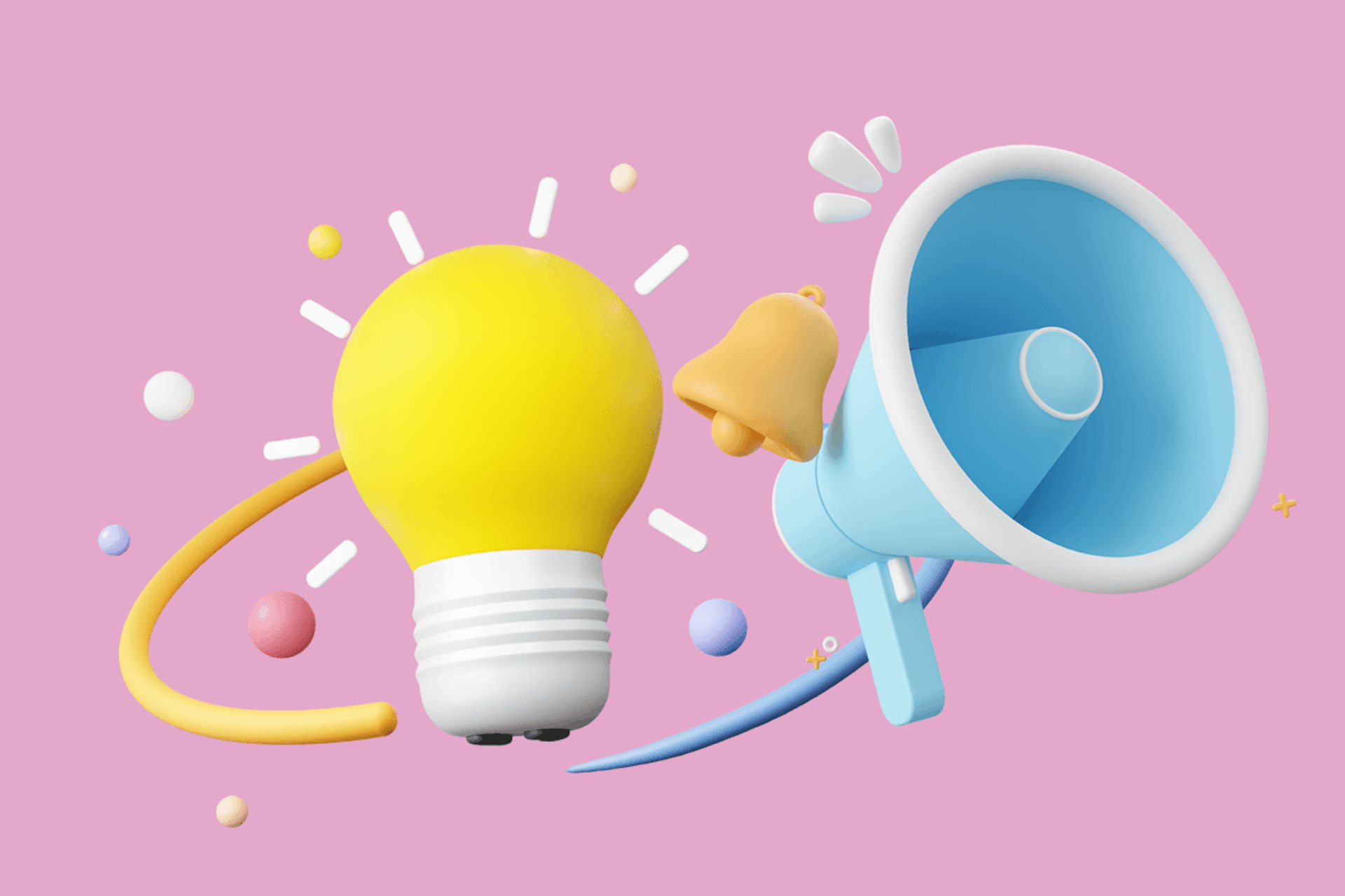The Meltwater Blog
How to Create a PR Strategy
Read Blog
Latest posts
Generative Engine Optimization (GEO)
How to Track LLM Visibility: Metrics, Tools & Benefits
Read Blog
Marketing
B2B Influencer Marketing: What it is and Why it Works
Read Blog
Social Listening
How Spotify Wrapped 2025 Went Viral: Listening Age Insights and Global Trends
Read Blog
Content Marketing
How Gen Z Consumes Content
Read Blog
Social Media Management
10 Best Social Media Collaboration Tools for Teams
Read Blog
Digital Marketing & PR Tools
The Top 13 Social Listening Tools for 2026
Read Blog
Marketing
Marketing Trends 2026: What Industry Leaders Predict
Read Blog
Digital Marketing & PR Tools
Top Influencer Management Platforms & Tools
Read Blog
Brand Management
How to Measure Brand Awareness
Read Blog
AI & Data Analytics
Best AI Tools for PR
Read Blog
Marketing
Viral Food & Beverage Merch: Lessons from Trader Joe’s & Starbucks
Read Blog
PR & Communications
Future of PR Series: Joanna Price (Heineken)
Read Blog
Load More
Discover more topics
Social Listening
Reputation Management
Brand Management
Competitive Intelligence
Customer Journey
AI & Data Analytics
PR & Communications
Internal Communication
Content Marketing
Influencer Marketing
Marketing
Social Media Management
Social Media Marketing
Digital Marketing & PR Tools
Generative Engine Optimization (GEO)
By Network
Facebook Blog
Instagram Blog
LinkedIn Blog
TikTok Blog
X/Twitter Blog
YouTube Blog
Bluesky Blog
Snapchat Blog
Threads Blog