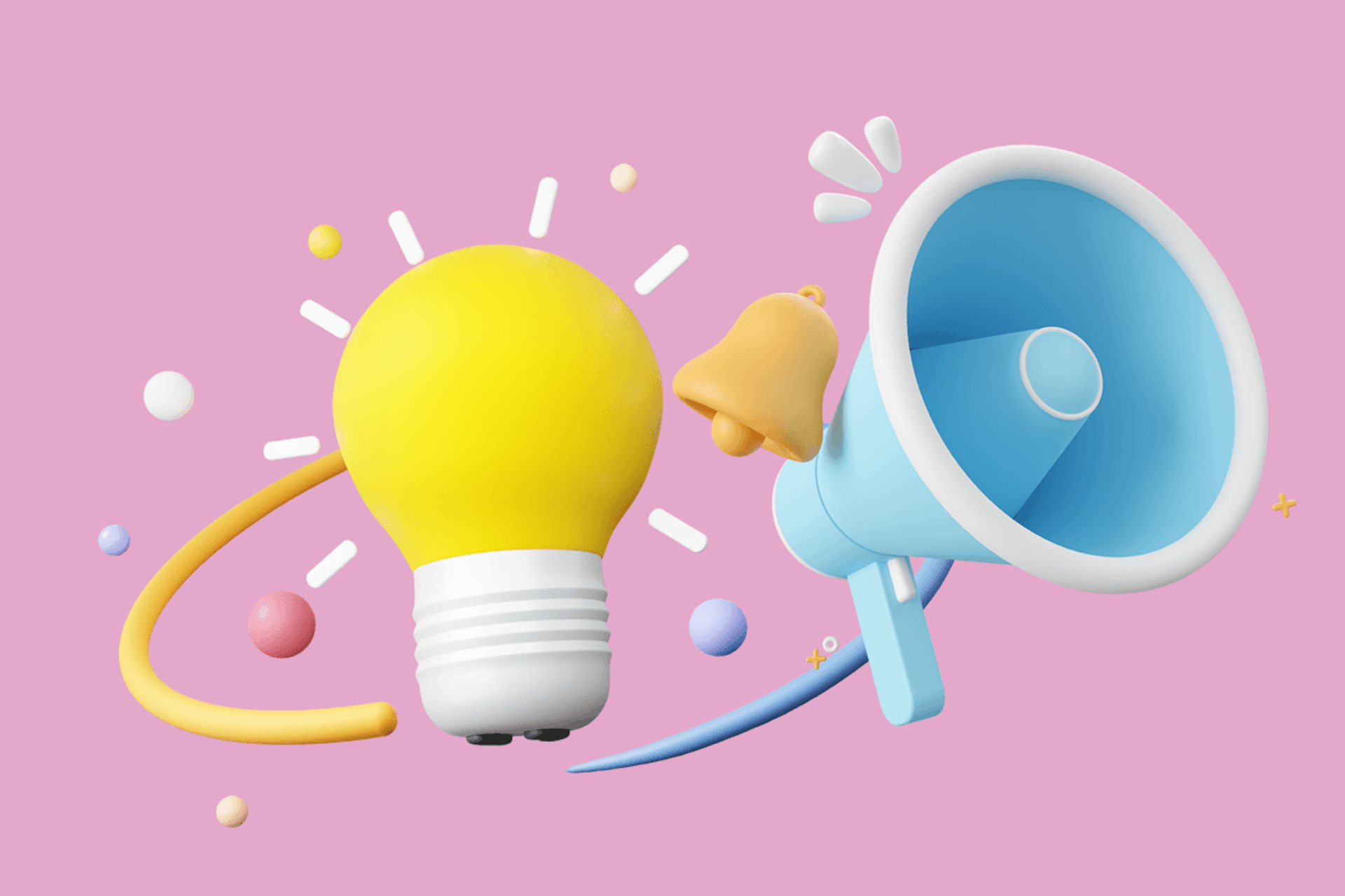The Meltwater Blog
How to Create a PR Strategy
Read Blog
Latest posts
Social Listening
How Bad Bunny Became a Global Cultural Force: Audience Buzz Data and Insights
Read Blog
Influencer Marketing
Influencer Marketing Guide: Strategy, Platforms & ROI
Read Blog
Digital Marketing & PR Tools
The 5 Best Sprout Social Alternatives Compared (2026)
Read Blog
Influencer Marketing
What Are Virtual Influencers? A Marketer’s Guide
Read Blog
Social Listening
65 Instagram Statistics for 2026
Read Blog
Digital Marketing & PR Tools
Best Social Media Management Tools
Read Blog
Generative Engine Optimization (GEO)
GEO vs AEO for Marketing Insights (When & How to Use)
Read Blog
Generative Engine Optimization (GEO)
LLM Sentiment Analysis: Complete Guide & Implementation
Read Blog
Social Listening
Top 20 Sentiment Analysis Tools
Read Blog
Internal Communication
Internal Communications Best Practices to Drive Your Business Forward
Read Blog
Marketing
What Is Marketing & Why Your Business Can't Do Without It
Read Blog
Customer Journey
The Importance of Customer Journey Mapping for Brands
Read Blog
Load More
Discover more topics
Social Listening
Reputation Management
Brand Management
Competitive Intelligence
Customer Journey
AI & Data Analytics
PR & Communications
Internal Communication
Content Marketing
Influencer Marketing
Marketing
Social Media Management
Social Media Marketing
Digital Marketing & PR Tools
Generative Engine Optimization (GEO)
By Network
Facebook Blog
Instagram Blog
LinkedIn Blog
TikTok Blog
X/Twitter Blog
YouTube Blog
Bluesky Blog
Snapchat Blog
Threads Blog