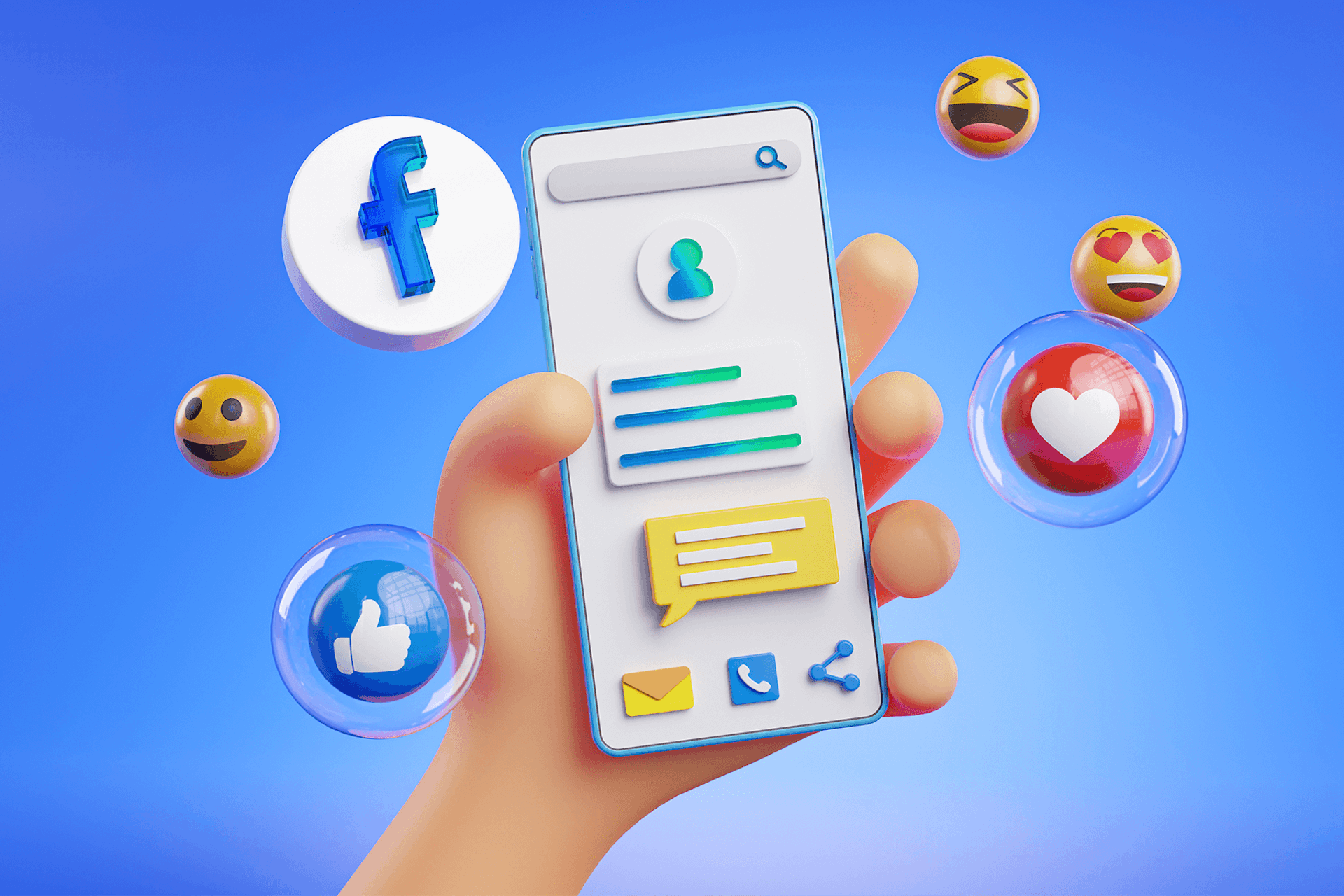Using Facebook analytics and social listening can give you a window directly into your Facebook audience. You can learn what type of followers your content attracts, how many people you’re reaching, and what content performs best.
But the benefits don’t end with Facebook. You can use these insights to gain an even broader view into your content strategy as a whole. That’s because Facebook is still the largest social network, with more than 2 billion daily active users around the world. That’s roughly one in four people who visit Facebook every day!
Source: Statistica 2024
Chances are, a good portion of your audience is on Facebook. The more you know about your customers, the better you can plan to reach them. That’s why Facebook analytics can be such a powerful tool.
Here’s how you can start using it to your advantage.
Table of Contents:
What Are Facebook Analytics?
Why Are Facebook Analytics Important?
3 Facebook Analytics Tools You Can Use Today
Utilizing Facebook Analytics for Content Optimization
Unlocking Advanced Insights with Facebook Analytics
Facebook Analytics Best Practices
Maximizing Social Success with Facebook Analytics Using Meltwater
What Are Facebook Analytics?
Facebook analytics is Facebook’s built-in analytics tool. It helps businesses and individuals with a business page learn how others interact with their content and ads.
Technically speaking, Facebook analytics is no longer available. It evolved into what’s now known as the Meta Business Suite (MBS), which combines insights from Facebook and Instagram business accounts.
Still, old habits die hard, so you’re likely to keep hearing about Facebook analytics. No matter the name, the premise remains the same:
- Uncover audience demographics and characteristics
- Measure interactions and content performance
- Analyze the impact of campaigns on sales
Tools within the Meta Business Suite allow you to keep optimizing your content and campaigns. Ideally, you’ll learn more about your audience and drive better results.
Why Are Facebook Analytics Important?
Effective marketing takes more than a clever campaign and visual content. You also need the data to support your choices, which is why Facebook analytics is such a valuable tool.
With Facebook insights, you can:
- Uncover shared characteristics of your audience
- Learn when they’re most active on Facebook
- Discover the best times and days to post content
- Estimate how much to spend on ads
- Create the right type of content to get engagements
- Identify key influencers to amplify your message
- Track growth in follower count and engagement rates
That said, Facebook analytics is a vast sea of data and numbers. To make the best use of all of this information, you’ll want to identify the key performance indicators (KPIs) that matter most.
Facebook analytics made this process easy by breaking down data into an organized format. You can see insights at a glance and know exactly how and where you’re making progress.
Tip: Check out our Insight-Driven Marketing on-demand webinar to learn more about the benefits of using technologies help you make data-backed decisions.
3 Facebook Analytics Tools You Can Use Today
Even though Facebook analytics is defunct, you can still leverage the data it used to offer in other ways.
Let’s look at a few Facebook analysis tools that you can use today.
Meta Business Suite
Meta Business Suite picks up where Facebook analytics left off. It includes more features and insights, plus you can get an analysis of Facebook and Instagram all in one place.
The most notable features of MBS include:
- Performance of your business profiles
- Cross-platform ad spend
- Organic and boosted content performance
- Geographic and demographic info about your audience
- A unified inbox to respond to customers directly
- A single view of comments and other engagement
Even though MBS integrates Facebook analysis and Instagram insights, you can separate your Facebook insights. Once inside the Meta Business Suite, click on Insights and you’ll see your basic details for Facebook.
Facebook Page Insights
You can access Facebook Page Insights without going into your Meta Business Suite. Log into your Facebook account and navigate to your brand’s page. From there, you’ll see Insights on the left-hand menu:
Clicking Insights will give you an overview of your page, including:
- Post reach
- Post engagement
- New page likes
- New followers
- Top post in the last 28 days
- Recent content
- Post impressions
- Audience age and gender details
The left-side menu will also have other areas you can dig deeper into, such as content, audience, and ads.
This is a free Facebook analysis feature within the platform that all pages should have access to.
Meltwater
Third-party social listening tools like Meltwater can help you go beyond what’s happening on your own page to give you more comprehensive insights.
Meltwater aggregates data from Facebook (and other social media platforms) to help you learn what people are talking about — even if you’re not part of those conversations.
Remember, Facebook is still one of the largest social media platforms in the world. There are billions of conversations happening here every day, and we help you dial into the ones you care about the most.
Meltwater tracks topics, keywords, sentiment, and mentions, then shares how people are talking about those things. You can also discover new connections between audiences to get to know them better.
Utilizing Facebook Analytics for Content Optimization
In most cases, people won’t tell you directly whether they like your content. Instead, they let you know by engaging with it — liking it, commenting on it, sharing it, or clicking it to learn more.
You can use Facebook analytics to learn more about what people think of your content so you can give them more of what they like.
First and foremost, Facebook analytics will show you your top-performing content. This is the content that receives the most engagement and views. It’s a good indicator of what resonates with your audience.
It also shows you what your content is capable of. For example, you’ll know how many people you can potentially reach and how many engagements you can earn. Compare your content over time to see how engagement and reach change, then look for common denominators to learn what you could do better.
The right insights can also help you:
- See who you’re creating content for (based on age, gender, location, etc.)
- Adjust posting times
- Choose the most engaging content formats (e.g., images, videos)
This is an ongoing process to optimize your Facebook profile and content strategy. The more you dive into these insights, the better you can make impactful adjustments.
Unlocking Advanced Insights with Facebook Analytics
Advanced Facebook analyzer features can help you unlock even more value from your data. For example, you can take your Facebook audience insights to create the following:
- Funnel analysis: Track the user journey from Facebook to your website and through your conversion funnel to see if Facebook is an effective marketing channel for you.
- Audience segments: Connect the dots between various audience groups to learn what characteristics they share, which will help you create personalized marketing for each segment
- Attribution models: Assess the impact of multiple touchpoints to learn where your best leads come from
As you can see, the data you glean from Facebook analytics is just the starting point for building a better marketing strategy. At a minimum, Facebook can shed more light on who your customers are and what they like or dislike. At best, Facebook can be a powerful lead generation tool that turns more prospects into customers.
Facebook Analytics Best Practices
As you develop your Facebook analytics strategy, some basic best practices can help you get more from your data:
- Set up custom dashboards and reports, which will help you narrow your focus on the metrics and KPIs that matter most.
- Streamline data analysis by automatically aggregating insights from your various tools into a single source of truth.
- Stay up to date with changes in Facebook analytics, including what data is available to you, how to use this data, and new features within Facebook.
- Integrate Facebook analytics with other marketing tools for a holistic view of your customers, not just content performance.
Maximizing Social Success with Facebook Analytics Using Meltwater
Facebook analytics can be a powerful starting point to unlocking audience insights. Meltwater helps you take it a step further by showing you intel and conversations happening beyond your Facebook page.
Track mentions and sentiments around your brand or competitors to gain an edge and improve your positioning. Track how campaigns perform, how many people they’re reaching, and whether you’re hitting the right notes with the right people. Most importantly, you can drive actionable insights that inform your future marketing strategies — win bigger and lose smaller over time.
Data is key to proving social media value, and Meltwater gives you the most comprehensive insights on Facebook and across the web.
Learn more when you request a demo by filling out the form below!