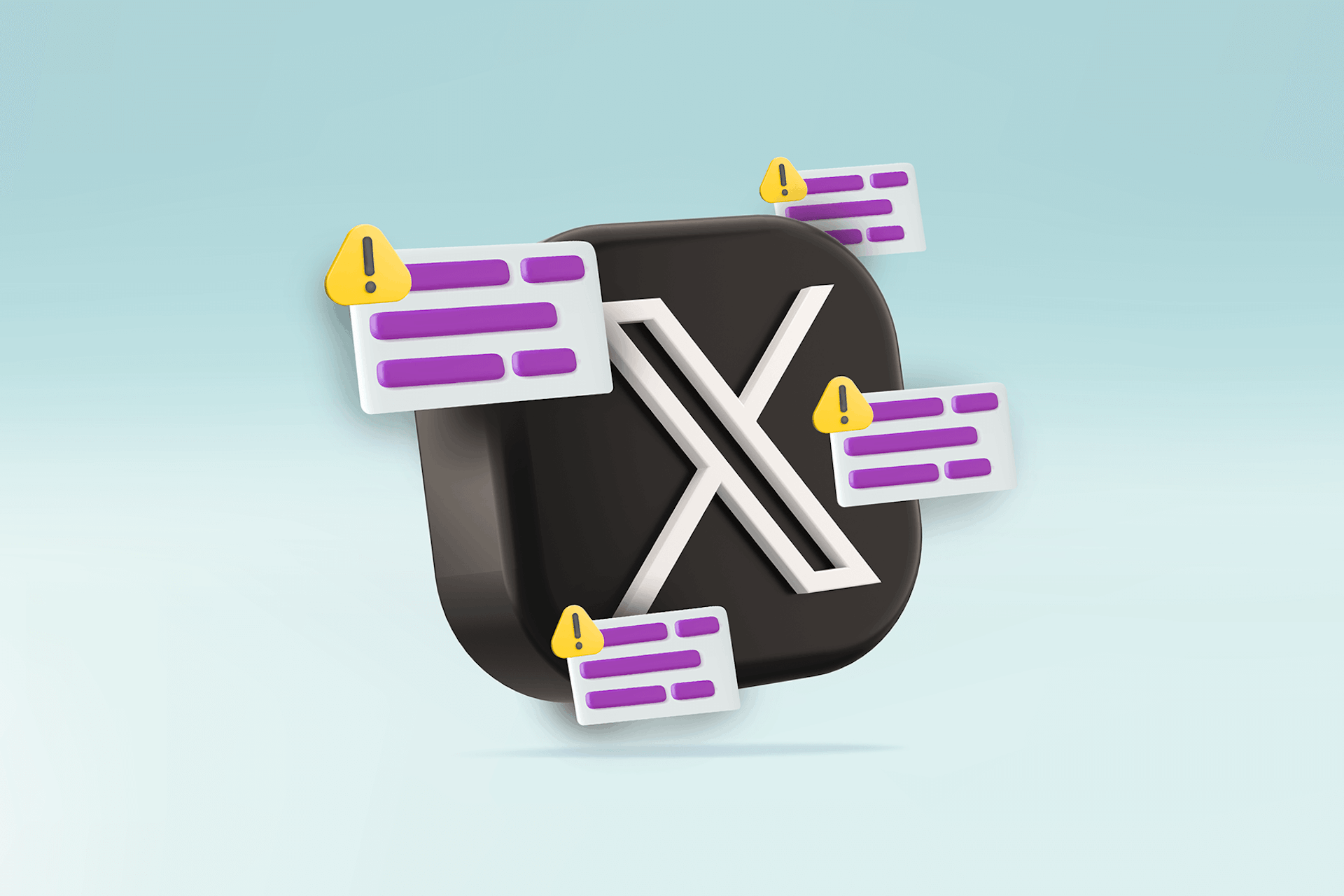Twitter community notes are a social media management tool that can help fight misinformation and disinformation — and not a moment too soon. One in five Americans receive their daily news and information from social media platforms, including X/Twitter. It’s essential that they receive accurate and reliable information; otherwise, they risk spreading fake news that shapes others’ opinions and decisions.
X, formerly Twitter, introduced community notes to help add context to content. This feature allows users to share additional information to give readers a more complete understanding of what they’re reading.
If you post on X/Twitter, you’ll likely encounter community notes at some point. Here’s what you need to know about them and how to use them to your advantage.
Contents:
What Are Twitter Community Notes?
How Do I See Community Notes on Twitter?
How Do X/Twitter Community Notes Work?
How to Add Community Notes on X/Twitter
The Impact of X/Twitter Community Notes on Misinformation
Never Miss an X/Twitter Community Note with Meltwater
What Are Twitter Community Notes?
Twitter community notes allow users to add context to misleading or inaccurate posts. Unlike comments, which appear below the post and aren’t always visible without clicking the post, community notes are always visible.
They look like this:
Source: X
The goal is to correct misinformation and disinformation at the source so people can think twice about sharing the post or forming an opinion.
How Do I See Community Notes on Twitter?
Community notes are a collaborative process. X users can sign up for the Birdwatch program, which allows them to leave notes and rate other contributors’ notes.
Contributors can leave notes on any post, but those notes won’t be visible until enough contributors rate the note as helpful.
In this way, notes receive multiple perspectives before they go public. This helps to fight disinformation so that no single person has too much control over community notes.
How Do X/Twitter Community Notes Work?
Anyone who meets eligibility requirements can sign up to be a contributor. Here’s how it works:
1. Become an X contributor
To be eligible, you’ll need to meet a few criteria:
- You have no recent violations of X’s community rules
- Your Twitter/X account is at least 6 months old
- You have a verified phone number
X approves new contributors on a periodic basis, so you might not be approved right away.
2. Choose a pen name
Once you’re approved, you can create an alias to keep your ratings anonymous. No one has to know it’s you!
3. Start rating notes
Now you can start rating notes. Open the X app and navigate to the Community Notes section. Start reading and rating!
Source: X
4. Unlock the ability to write notes
Eventually, you will gain the option to write your own community notes. You will need an impact rating of at least 5. Your impact rating will increase as your ratings help notes earn a helpful or unhelpful status.
You can track your progress in unlocking notes via the community notes profile.
More about community notes
Let’s review a few other points worth mentioning:
- Community notes do not come directly from X/Twitter and do not represent the company’s views on a given topic.
- Posts that receive community notes will not be removed or addressed by X/Twitter unless they violate X’s rules, terms of service, or privacy policy.
- Not all community notes will become visible to users — only those that receive enough helpful ratings.
How to Add Community Notes on X/Twitter
Source: X
Once you unlock the ability to add community notes, you can open the X app, click the three-dot menu in the top corner, then choose Write a Community Note.
Each note follows a process to ensure you’re adding valuable context to a post:
- Answer multiple-choice questions regarding why you’re writing a community note.
- Write a brief note to share more context on the post.
- Specify whether the additional context is required because the post is misleading or if the extra information would be helpful.
When you’re done, wait for other contributors to read and rate the note. Watch your Writing Impact score improve as people rate your notes as helpful.
You can also delete community notes you’ve written by tapping the three-dot menu in a note, then tapping Delete.
Contributors have limits on how many notes they can write in a 24-hour period. These limits are based on each writer’s Impact Score and helpful note hit rate (Writing Impact divided by the total number of notes written).
- For contributors with a negative score, the limit is 1.
- For all other contributors, the minimum is either Writing Impact + 5 OR Hit Rate x 200.
The Impact of X/Twitter Community Notes on Misinformation
Community Notes are not a popularity contest. Instead, the feature's goal is to find people with differing points of view and help them come together to fight misinformation and disinformation. The notes need to be genuinely helpful to all readers, regardless of their points of view.
Studies show community notes have helped to counteract disinformation and misinformation, particularly around COVID-19 and vaccines. Reviewing over 65,000 notes on COVID-19, nearly half of them cited high-authority sources and 44% cited moderately trustworthy sources.
While X/Twitter says that community notes are not effective at dispelling all instances of misinformation, it has shown a positive impact in these ways:
- X users repost content 61% less often once it receives a community note.
- Original posters delete their content faster once they receive a community note.
- Users perceive community notes as significantly more trustworthy compared to other misinformation flags.
However, it’s worth mentioning that community notes are a lagging indicator. These notes apply to posts that have already been seen by the public. If posts contain misinformation or disinformation, some damage has already been done by the time the post receives a community note.
Tip: Read more about how you can fight fake news on social media.
Never Miss an X/Twitter Community Note with Meltwater
At Meltwater, we see Twitter community notes as opportunities to ensure a strong content strategy from the get-go. The more you see and learn from community notes on Twitter, the better you can adjust your own content.
These notes encourage creators and brands to be clear about the messages they publish or share (and hopefully avoid getting a note on your content).
Meltwater helps you stay on top of trending topics with advanced social listening. Brands can use our platform to learn more about what people are talking about and how they’re discussing those topics. Learn multiple sides of every conversation and see whether other posts are receiving community notes before you talk about similar subjects.
Learn more when you request a demo by filling out the form below.